New Cloud Live Access
Audit Trail ⚡
We’ve added full visibility into your system activity with the Audit Trail. Every user and system action is now tracked in one place to help keep your business accurate, accountable, and protected.
- Track every action, from invoices and receipts to settings and appointments
- Filter by date, module, action type, or employee to quickly find what you need
- Strengthen accuracy, accountability, and business protection with clear, detailed records
- Super Admins and Managers can view the Audit Trail
📍Where to find it
- New Default Menu: Administration → Audit Trail
- Old Classic Menu: Manage → Audit Trail
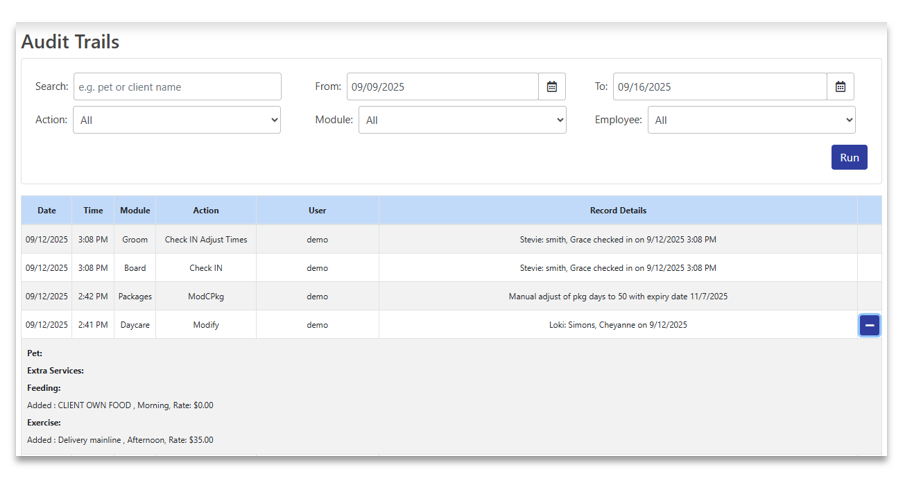
💡Tip: Join the hundreds of others in streamlining your KC workflow to match your operational flow. Customize your menu by clicking Old Classic Menu (last item in your left-hand nav menu) and choose Customize Menus to get started. Learn more in the help article
New Cloud Live Access
Barcode Scanning
Speed up searches and streamline with our new barcode scanning search in Client Explorer.
- Simply scan the pet’s barcode into their record and locate their record immediately upon scan for future visits
- Reduce manual typing and accelerate daily workflows
Integration Cloud Live Access
Pet Detect
Make check ins smoother and pets easier to identify with Pet Detect Printing. This feature lets you print temporary collars and generate barcodes right from the system:
- Print color-coded temporary collars (Yellow, White, Red, Gray) using a Pet Detect thermal printer
- Access the Print Collar button from the appointment menu on the dashboard, schedule, or pet card.
- Choose collar size and send straight to the printer in one click
- Generate and assign barcodes on the pet card for faster lookups and scanning
📍 Set up your printer settings from Setup > System Options > Local > Pet Detect (install of module on local machine required)

Enhanced Cloud Live Access
Advanced Reports
We’ve launched a powerful reporting engine to give you more flexible and detailed insights into your business. Filter, sort, and group results however you like, and export to Excel for deeper analysis. These reports have already been updated with this new feature – and there’s more to come!
- New Sales Report
- New Tips Report
- New Expired Vaccinations Report
- New Receipts Report
- New Close-Out Report
